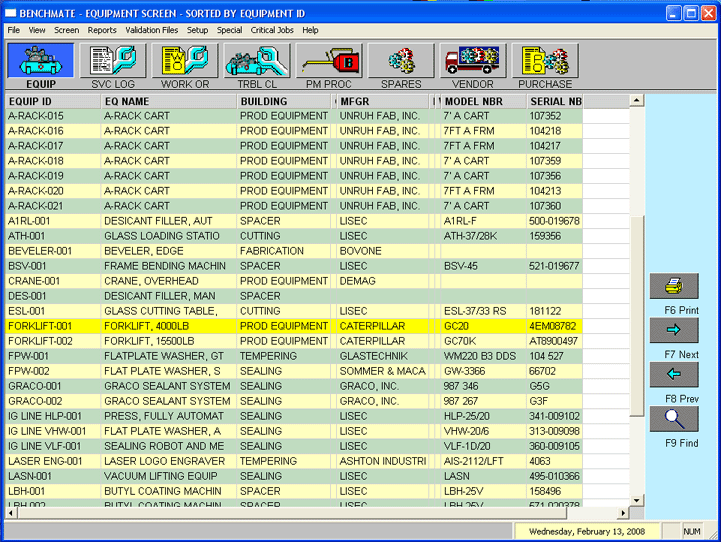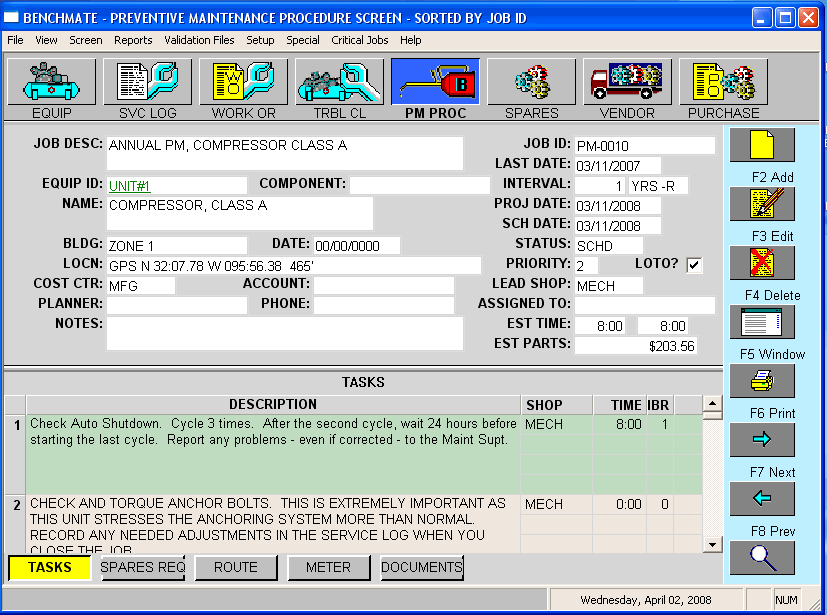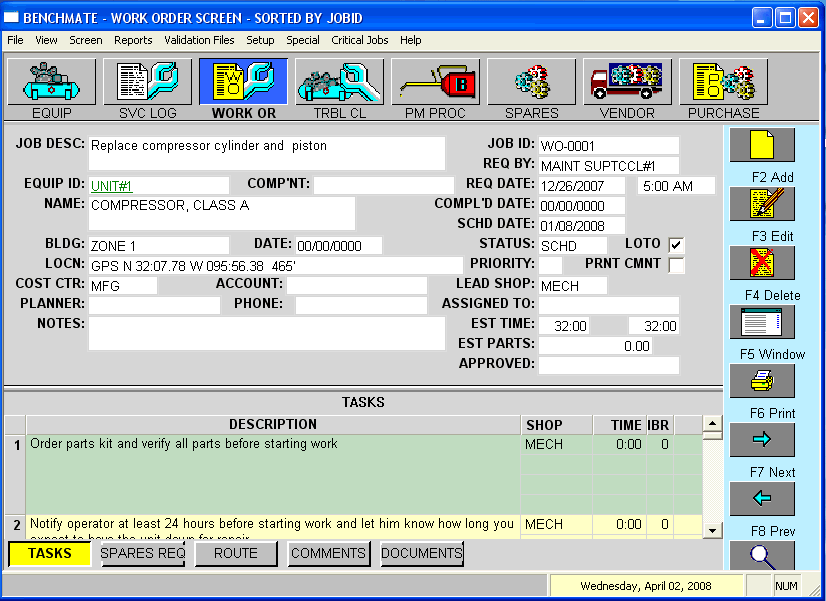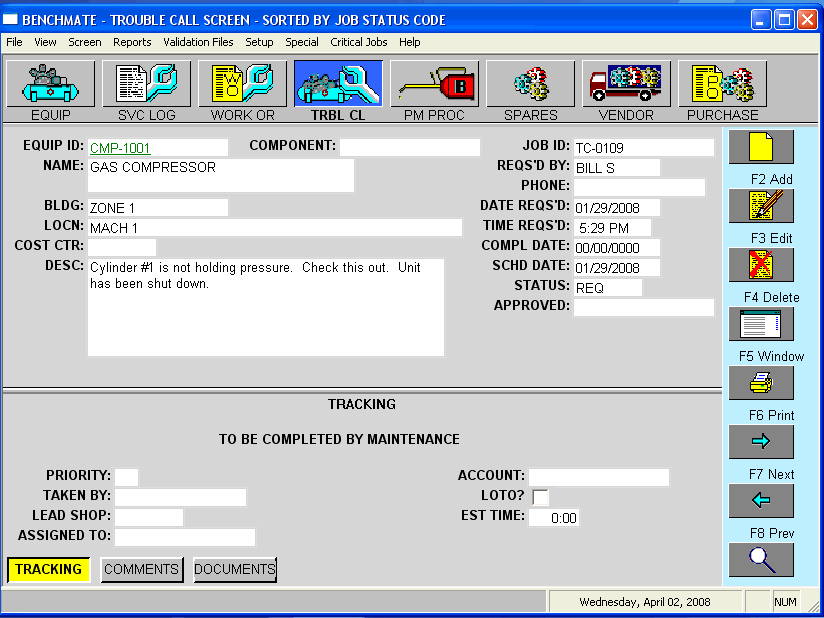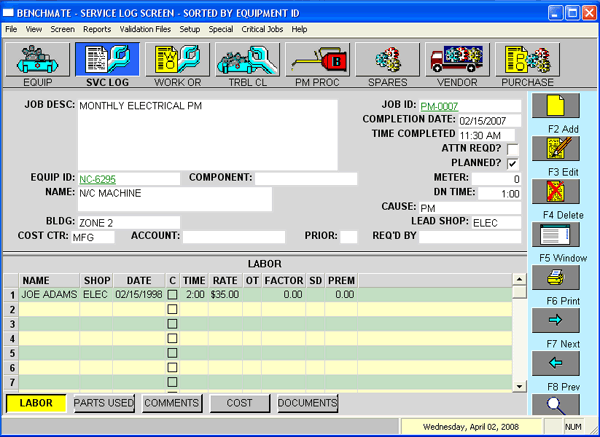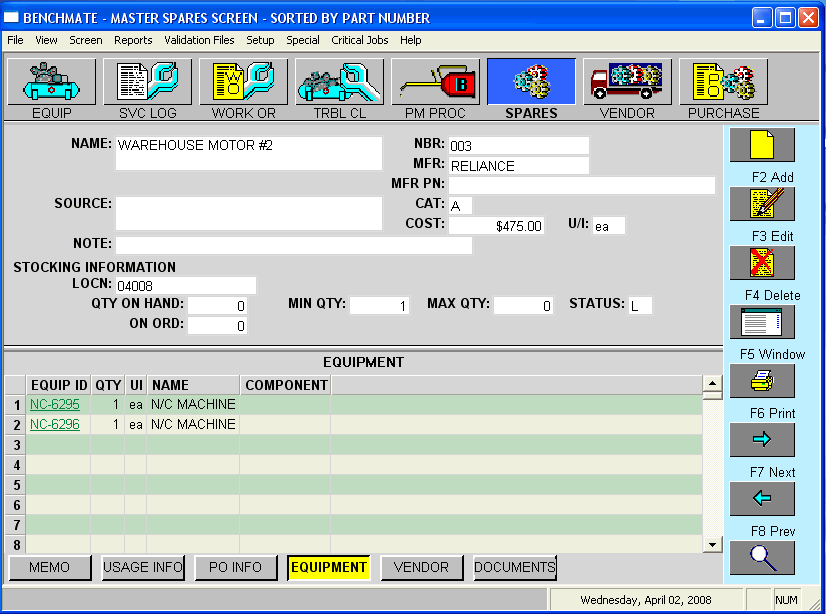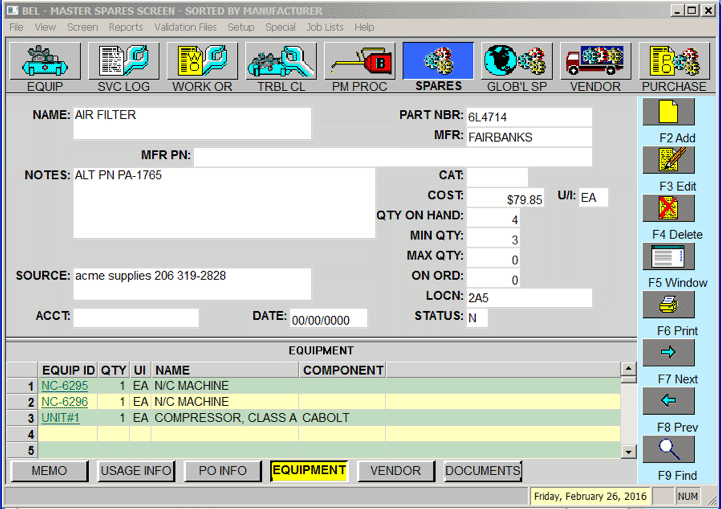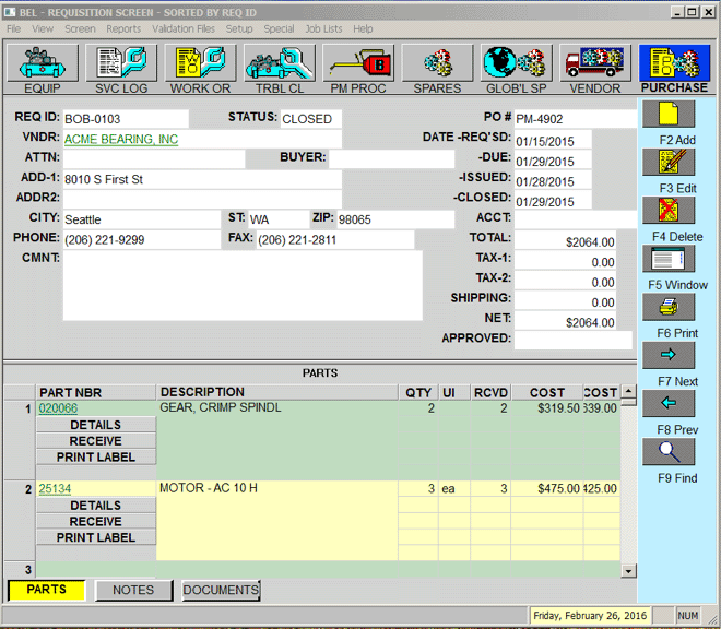Benchmate System Overview
Benchmate understands that more effective maintenance management begins with better organization of maintenance data. To provide maintenance departments and associated users with easy access to the data they need, Benchmate is designed with six major, functionality-specific screens—each organized logically for simple information access.
Equipment
Single screen identifies and describes each equipment, its components, spare parts, maintenance history and related documents. Focal point for many users. Single screen identifies for each equipment spare parts, maintenance history and associated documents.
Preventive Maintenance
Describes and schedules jobs for periodic maintenance and inspections. Each PM contains a task list, parts list and links to related documents. PMs are automatically rescheduled when closed.
Work Orders
Describes, schedules and tracks planned maintenance activity. Tasks, parts lists and related documents are included for each job. Work orders are automatically closed when work is completed.
Trouble Calls
Quick and convenient way to request maintenance service. Typically used by operators, production supervisors, engineers & managers.
Service Log
Single screen to close jobs (PMs, Work Orders & Trouble Calls). Can also record unplanned maintenance. Records complete maintenance activity for each job and equipment.
Spare Parts
Describes each spare part including quantity-on-hand, cost, storeroom location & equipment used on.
Advanced Inventory & Purchasing Module
The Advanced Inventory and Purchasing provides additional capability to help manage your spare parts inventory. It is required with the optional Bar Code/Inventory module.