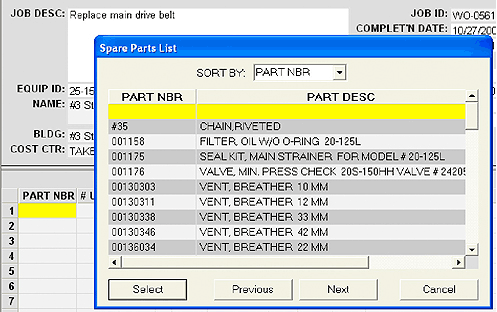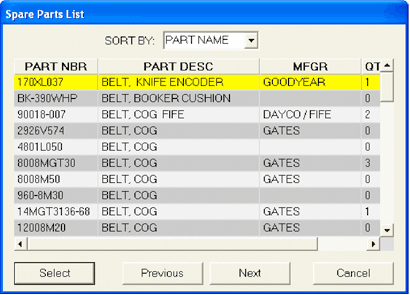Equipment and Spares Validation
Validation for spare part number (PART NBR) and the equipment id (EQID) now provide for look up by PART NAME (parts) or EQUIP NAME which may be more familiar than the part number or equipment id. (We will illustrate using parts though equipment and vendor validate work in the same manner.)
After highlighting the PART NBR field (e.g.: Service Log screen), click or press F8 VALDN, to display the Spare Parts List to view the parts list sorted by part number.
To view by name, select SORT BY at the top of the window, click PART NAME and enter the first few characters of the PART DESC (e.g.: BELT) to view a list of belts.
Then scroll to the desired part and click Select (or double click the selected part). Note the Next and Previous buttons to skip forward or backward through the file a page-at-a-time.